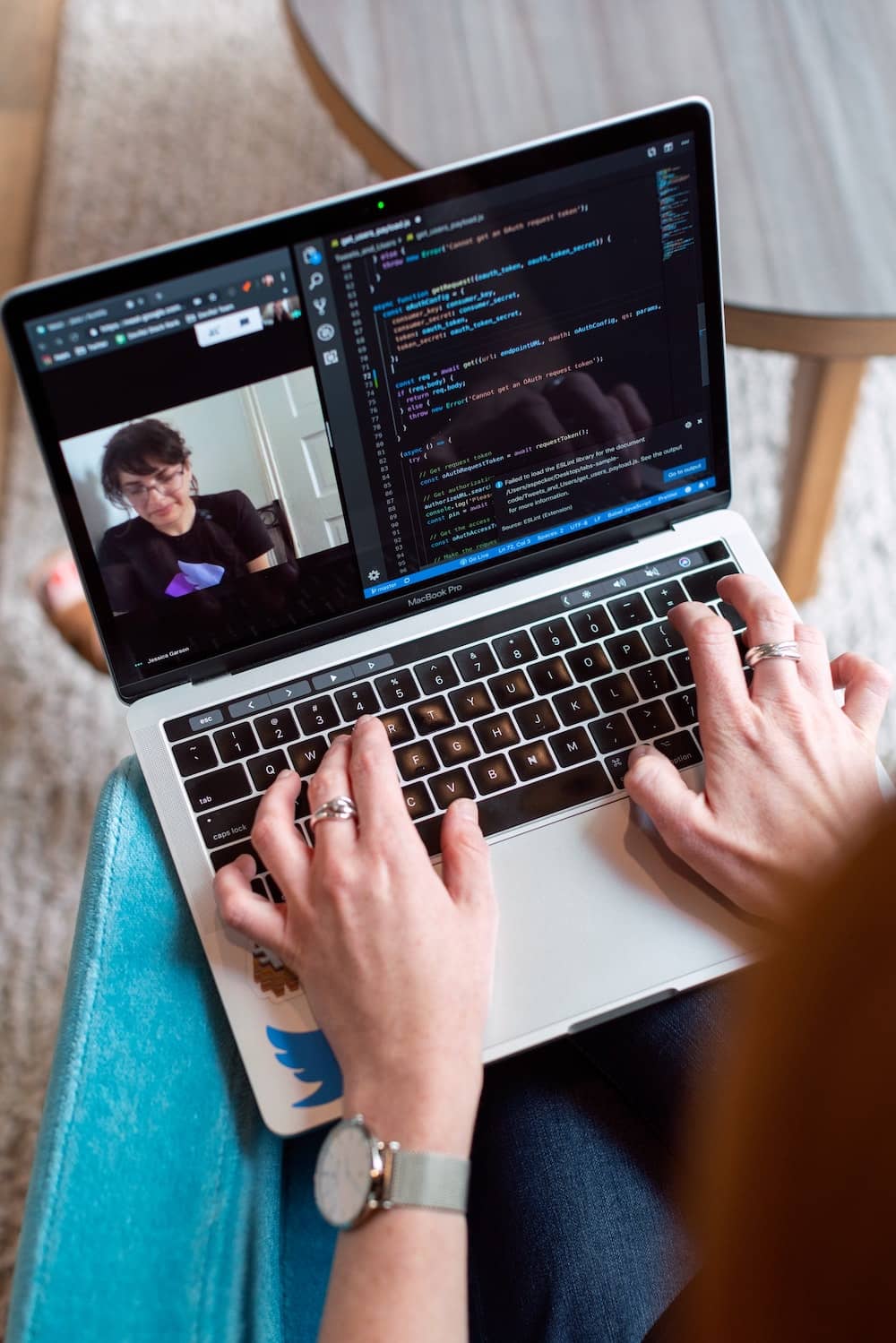Our Campus in NYC or Live Online
Explore Career Centers’s In-Person or Virtual Campus
Explore Career Centers’s In-Person or Virtual Campus
185 Madison Ave, NYC
Centrally located in New York City, NYC Career Centers’s Midtown Manhattan campus features a spacious common area and bright, modern classrooms with state-of-the-art computers and projectors. We provide high-speed Internet, full-time IT support, and PC and Mac desktops loaded with the software you’ll need. If you require assistance during your class, our instructors and staff are available to help. Free coffee and food storage are available to help you stay powered up while you learn.
NYC Career Centers’s classes are taught by experts in their respective fields. This ensures that you learn in-demand and current skills needed in your career. You’ll learn from seasoned designers, developers, marketers, data scientists, and analysts. Most of them have their own freelancing or consulting practice which helps keep them current with the latest industry trends.
NYC Career Centers’s typical class ranges from 8–12 students, but we accept up to 20 students.
For all in-person classes, we provide computers with the software, so you can travel light. You can bring a pen and notebook to take notes if you'd like.
We will email you prior to the course if your course requires additional materials. For instance:
All our classes are taught with projects and exercises and are hands-on. There are instructor demos or lectures throughout the course, but students spend most of the time working on exercises and mini-projects with guidance from the instructor. This hands-on instructional method ensures that participants can apply their skills right after the course.
You have some options:
For day classes that run 10am to 5pm, there is a one-hour lunch break typically around 1pm. The exact break time may vary. There may also be some shorter (5-10 minute) breaks throughout the course depending on the session's pacing.
For evening classes, there are only short breaks.
For most classes, a complimentary book or training manual is provided (physical copy for in-person attendees, and eBook for remote attendees). See the individual course page for more details.
All times are listed in Eastern Time unless otherwise specified.
| February 2026 | |||
|---|---|---|---|
|
February 10
Tuesday
10–5pm
|
$425
6 Hours
|
Learn about text-based (written content) social media marketing platforms like blogging and X (formerly known as Twitter). Explore current social media marketing trends and develop a marketing content strategy for written content. |
|
|
February 10
Tuesday
2–5pm
|
$775
6 Hours
|
|
|
|
February 10
Tuesday
2–5pm
|
$3,600
24 Hours
|
|
|
|
February 10
Tuesday
2–5pm
|
$1,050
7 Hours
|
|
|
|
February 10
Tuesday
2–5pm
|
$600
2 Hours
|
Get private training from one of our financial modeling experts and create a personalized learning plan and experience. Cover whatever topics you'd like or tackle specific projects in financial modeling in one-on-one training. |
|
Showing 5 of 697 courses
Remote, from anywhere
As an alternative to in-person learning, NYC Career Centers provides a premium virtual classroom experience. Our live online training is hands-on and interactive, just like the in-person training. You’ll be able to talk with your instructor and classmates, ask questions, and share your screen throughout the course. Unlike pre-recorded training, your instructor will be present to give demonstrations and guide you through projects. All class files and workbooks are made available electronically at no additional cost. We provide setup assistance to all students who require it to ensure your class is free of technical issues.
Our live online training is interactive and hands-on just like our in-person classes. Learn more about the live online experience at NYC Career Centers.
Students must have a Mac or PC available and a strong internet connection.
Each class requires a different software. See the class page for more information or email us at nyc@careercenters.com.
We will work with participants prior to the class date to ensure that everything
There are no additional costs payable to NYC Career Centers for live online training. Students may be required to purchase a license for the software if a free trial is not available.
Email us if you need assistance.
You have some options:
For day classes that run 10am to 5pm, there is a one-hour lunch break typically around 1pm. The exact break time may vary. There may also be some shorter (5-10 minute) breaks throughout the course depending on the session's pacing.
For evening classes, there are only short breaks.
For most classes, a complimentary book or training manual is provided (physical copy for in-person attendees, and eBook for remote attendees). See the individual course page for more details.
All times are listed in Eastern Time unless otherwise specified.
| February 2026 | |||
|---|---|---|---|
|
February 10
Tuesday
10–5pm
|
$425
6 Hours
|
Learn about text-based (written content) social media marketing platforms like blogging and X (formerly known as Twitter). Explore current social media marketing trends and develop a marketing content strategy for written content. |
|
|
February 10
Tuesday
2–5pm
|
$775
6 Hours
|
|
|
|
February 10
Tuesday
2–5pm
|
$3,600
24 Hours
|
|
|
|
February 10
Tuesday
2–5pm
|
$1,050
7 Hours
|
|
|
|
February 10
Tuesday
2–5pm
|
$600
2 Hours
|
Get private training from one of our financial modeling experts and create a personalized learning plan and experience. Cover whatever topics you'd like or tackle specific projects in financial modeling in one-on-one training. |
|
Showing 5 of 701 courses